The USB driver supports Windows XP, Windows 7, 8.1 and Windows 10. SPD flash tool is easy to use and 100% safe. But there is a simple risk of the damaging phone if you use it unknowingly. Based on your need download USB Driver for Hisense F30S from the downloads section and install it on Windows PC by following the instructions provided below. Anyview Cast is the feature of Hisense smart tv which allows user to project the displays of any Smartphones and PC on a TV wirelessly.
- Hisense Driver Download For Windows 8.1
- Hisense Driver Download For Windows 10 Pro
- Hisense Driver Download For Windows 10
- Hisense Driver Download For Windows 64-bit
Download FRP Bypass tools APK if your Android phone stuck at the Google Account verification screen and you need a solution to unlock your phone. Here, we have provided almost every latest and old FRP Bypass Tool and FRP APK which can bypass the FRP lock and save you time.
You can use these FRP Tools and FRP APK on every Android device included Huawei, Honor, Samsung, Xiaomi, Nokia, Hisense, Lava, Micromax, Ulefone, Cherry Mobile, Gionee, Oppo, Vivo, Realme, Leagoo, and Android Lollipop (5.0), Marshmallow (6.0), Nougat (7.0), Oreo (8.0), Pie (9.0), Android 10 (Q), and the latest Android 11 version devices supported as well.
Hisense Driver Download For Windows 8.1

Nowadays, almost every new user is searching for FRP lock solutions just because they don’t have much knowledge about Factory Reset Protection. Basically, it is a new security-related feature to protect the device from unauthorized access. Factory Reset Protection added on Android 5.0 to Android 10.0 Q versions.
No doubt FRP is a great security feature for Android phones. But at the same time, due to some reason, or accidentally if you factory reset the phone through the factory menu, then you will face the FRP lock verification. You won’t be able to use the phone without verifying the Google Account.
Hisense Driver Download For Windows 10 Pro
In this situation, if you have forgotten the last used Google Account on the phone then you have to use the FRP Bypass Tool for PC/APK to unlock the FRP verification lock and regain access to the Android phone.
So, if you want a free and easy solution to deactivate the FRP block then you have come to the right place, Here, you can find and download every single essential FRP Bypass Tools for PC and APK for mobile which can bypass the Google account verification easily with or without PC.
Make sure that if your phone’s Android 4.0 version then you can’t do anything because anyone can bypass the pin lock by performing a factory reset.
Download FRP tools
Check below I added “4” sections to download FRP tools. all the below-given FRP tools will help you to bypass google account lock from any Android devices including Samsung, HTC, Sony, Micromax, Huawei, Hisense, Infinix, Infocus, Meizu, Meitu, Xiaomi, Oppo, Poco, Realme, Vivo, OnePlus, LG, and many more other Android phones.
Here I share all the latest FRP Bypass Tool, APK, & drivers with direct download links that may help you to Bypass Google Account verification lock easily. Elk usb devices driver download for windows.
- Download FRP Bypass APK Tools
- Download FRP Bypass Tool For PC
- GSM Free Version Tools
- Download all GSM Box Paid Version Tools
Check below to download FRP tool or APK according to your Android version.
Download Google Account Manager
Here you can download all Google Account Manager apk. It will surely help you to bypass Google Account lock without using any computer.
Download All FRP Bypass Tool APK
Download All FRP Bypass Tool for PC to Remove Google lock
Here, I upload al the latest FRP Tools for PC. Now you can use these tools for unlocking FRP lock, flash firmware and remove pattern lock from any Android phones. In case, you have a Samsung FRP lock enabled device then you check out the best Samsung FRP tool.
Download FreeGSM Box Version Tools for Computer
Download Premium GSM Box Tools
FAQ – Frequently Asked Questions:
If you still have doubt then you can check out our FAQ section
What is FRP Bypass Tool?FRP Bypass Tool helps to unlock frp lock from Android phones in various ways, So If your phone stuck at Google Account lock verification lock then this FRP tools will help to bypass FRP lock from your device. here you can download frp tools for free.
How to Bypass Google Account Lock?The FRP bypass process is very simple only you have to do is access the chrome browser, then download & install the FRP tools on your phone and open it. Now install the Google Account Manager => Then tap on the bypass FRP =>> Browser Sign in => Sign in with your any Gmail Account => That’s it.
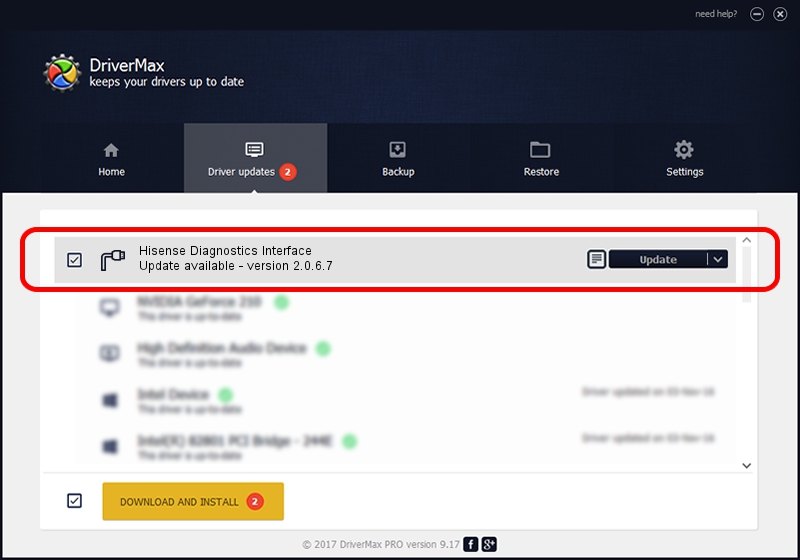
If you find any error while accessing the link to download FRP Bypass Tool and APK then simply comment me on below I will fix broken links as early as possible. So, if you have any FRP enabled phone and want to bypass FRP lock then you can check these FRP Tools to Bypass or Unlock Google Account lock from your device.
If you have any queries or questions regarding any FRP apk, You can let me know in the comment section below. I will help you as soon as possible. if you have any queries or suggestions write on below. Thanks for visiting.
Source(X)
Hisense Driver Download For Windows 10
Hello! You are about to download the Hisense Smartphone USB Driver file.
If case you were already searching the usb driver for Hisense device, then this page will help you out.
With this driver, you can flashing the stock firmware rom on divice or normal connecting the device to the computer.
- Download Link: Download Hisense USB Driver here
Supported operating system:
Hisense Driver Download For Windows 64-bit

- Windows Vista
- Windows 7
- Windows 8
- Windows 8.1
- Windows 10
Howto Install Hisensedriver manually:
- Download and extract the driver on your computer
- Open device manager and click on add the legacy hardware menu.
- Click Next
- Select install the hardware that i manually seclect from a list
- Locate the extraced driver manually on your computer
- Click Add
- Your driver will be installed and listed in the device manager.
Notes:
- If you are trying to flash stock firmware rom on your device then download Qualcomm driver only, ABD driver will not work for flashing the rom
- Stock firmware: You can download Hisense Stock firmware rom from here

